|
| Password Sniffer Console |
|
|
|
|
|
|
|
| |
|

|
Password Sniffer Console is the all-in-one command-line based Password Sniffing Tool to capture Email, Web and FTP login passwords passing through the network.
|
|
|
|
It automatically detects the login packets on network for various protocols and instantly decodes the passwords.
Here is the list of supported protocols,
- HTTP (BASIC authentication)
- FTP
- POP3
- IMAP
- SMTP
In addition to recovering your own lost passwords, you can use this tool in following scenarios,
- Run it on Gateway System where all of your network's traffic pass through.
- In MITM Attack, run it on middle system to capture the Passwords from target system.
- On Multi-user System, run it under Administrator account to silently capture passwords for all the users.
This software requires WinPcap driver for capturing network packets. You can install the same from here.
Password Sniffer Console is very useful tool for penetration testers and being a command-line tool makes it ideal for automation. It works on both 32-bit & 64-bit platforms starting from Windows XP to new Windows 10. |
| |
|
| Password Sniffer Console requires WinPcap to capture the network packets. Below is the download location for different operating system
Make sure you install WinPcap driver before running this application. |
| |
| |
|
PasswordSnifferConsole comes with
Installer which install all the required softwares along with main
software so you do not have to worry about separately installing any of
the dependent softwares.
It has intuitive setup wizard which
guides you through series of steps in completion of installation. |
|
| At any point of time, you can uninstall the product using the
Uninstaller located at following location (by default) |
|
[Windows 32 bit]
C:\Program Files\SecurityXploded\PasswordSnifferConsole
[Windows 64 bit]
C:\Program Files
(x86)\SecurityXploded\PasswordSnifferConsole |
| |
| |
|
| This software requires WinPcap driver for capturing network packets. So make sure you install it from here before running this appication. |
| Password Sniffer Console is very easy to use tool. It is command-line/console based tool, hence you have to launch it from the command prompt (cmd.exe) as shown below.
|
|
PasswordSnifferConsole.exe [-i <index>]
-h This help screen
-i Specify the Index of Network Device to start sniffing
|
|
|
| Examples of Password Sniffer Console |
| PasswordSnifferConsole.exe |
|
| PasswordSnifferConsole.exe -i 1 |
|
| PasswordSnifferConsole.exe -h |
|
|
|
|
Here are the simple usage instructions |
- Launch the 'Password Sniffer Console' after installation.
- You can either specify the index of network device directly in the command-line (as shown above) or choose to select it from the list
- Once you select the device, Password Sniffing will start automatically.
- You will see passwords being displayed as they are captured from network traffic
as shown in the screenshot
below.
|
| |
|
| Screenshot 1:Password Sniffer Console is showing the
captured passwords. |
|
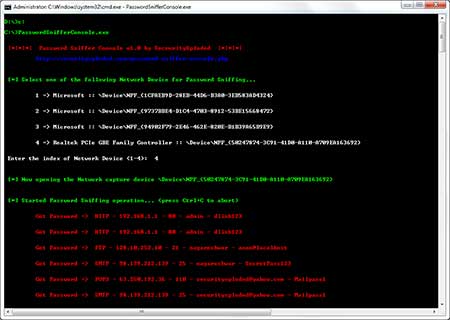 |
| |
| |
|
Mail Password Sniffer depends upon WinPcap for capturing network packets. So
if you have not installed it earlier then you will see the error message like below
"This application has failed to start because
wpcap.dll was not found. Re-installing the application may fix the
problem"
In such case you can just install WinPcap driver from here. |
| |
|
| Mega 2016 release with the support for new Windows 10 version. |
| |
| Integrated Uninstaller into Add/Remove Programs, now you can uninstall it in a standard way. Also updated new packet capture engine module. |
| |
| Added option to specify Network Device Index in the command-line parameter itself. This makes it more suitable for automation. |
| |
| First public release of PasswordSnifferConsole |
| |
|
| |
|
| PasswordSnifferConsole is designed to recover the lost
passwords and to help penetration testers. Like any tool its use either good or
bad, depends upon the user who uses it. However Author or
SecurityXploded is not
responsible for any damage caused due to misuse of this tool.
Read complete License & Disclaimer terms
here. |
| |
|
|
|
| |
| |
|
|
|
| |